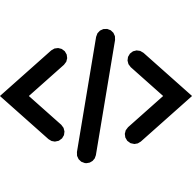Quick start
html
<style>
.pdfobject-container { height: 500px; border: 1px solid #ccc; }
</style>
<div id="my-pdf"></div>
<script src="https://unpkg.com/pdfobject"></script>
<script>PDFObject.embed("/path/to/file.pdf", "#my-pdf");</script>Demo: Basic embed
1. Create a container to hold your PDF
html
<div id="my-pdf"></div>2. Add the PDFObject script to your page, then tell PDFObject which PDF to embed, and where to embed it
html
<script src="https://unpkg.com/pdfobject"></script>
<script>PDFObject.embed("/path/to/file.pdf", "#my-pdf");</script>3. Optional: Use CSS to change the appearance of the containing element, such as height, width, border, margins, etc.
css
.pdfobject-container { height: 500px; border: 1px solid #ccc; }4. Optional: Specify additional parameters for displaying the PDF.
See the API documentation for additional details and examples.
js
<script>
let options = {
page: 2 //navigate to page 2 when the PDF is opened
};
PDFObject.embed("/path/to/file.pdf", "#my-pdf", options);
</script>