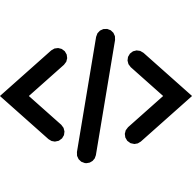PDFObject for Vue 3
There is an official PDFObject plugin available for Vue 3 projects. Get it at https://github.com/pipwerks/pdfobject-vue/.
The plugin installs a <PdfObject> component, which uses PDFObject under the hood.
There are two ways to use the Vue plugin: via the standard Vue build process, or via Vue's standalone mode, which is purely client-side, and does not require a build step.
A sample project containing both methods can be downloaded from https://github.com/pipwerks/PDFObject-Vue-Test/
Build mode
Install PDFObject and pdfobject-vue via NPM:npm install pdfobject && npm install pdfobject-vue
Import pdfobject-vue and set app.use in your Vue project's main.js:
import { createApp } from 'vue';
import App from './App.vue';
import PDFObjectPlugin from 'pdfobject-vue';
const app = createApp(App);
app.use(PDFObjectPlugin);
app.mount('#app');Add the <PdfObject> component to your Vue page. Pass the PDF's URL via the url attribute, and any options via the :options attribute. (Note the binding via colon.) For example:
<PdfObject url="/pdf/sample.pdf" :options="{ page: 2 }" />Standalone mode
Install the required scripts (in this example, loaded from the UNPKG CDN):
<script src="https://unpkg.com/vue@3"></script>
<script src="https://unpkg.com/pdfobject"></script>
<script src="https://unpkg.com/pdfobject-vue"></script>Configure your Vue app to use PDFObjectVuePlugin:
const { createApp } = Vue;
const app = createApp({});
app.use(PDFObjectVuePlugin);
app.mount('#app');Add the <pdf-object> component to your Vue page. Pass the PDF's URL via the url attribute, and any options via the :options attribute. (Note the binding via colon.) For example:
<pdf-object url="/pdf/sample-3pp.pdf" :options="{ page: 2 }" />IMPORTANT
The standalone version of pdfobject-vue requires you to use the hyphenated <pdf-object> version of the component. The build version can use both styles: TitleCased <PdfObject> or hyphenated <pdf-object>.